Tiedown Hooks
CAUTION:
Don't use the tiedown hooks under
the front and rear for towing.
They are designed ONLY for tying down the vehicle when it's being transported. Using them for towing will damage the bumper.
Tiedown Hooks
1. Remove the tiedown eyelet, lug wrench, and jack lever from the trunk.
2. Wrap the jack lever with a soft cloth to prevent damage to a painted bumper, and open the cap located on the front or rear bumper.
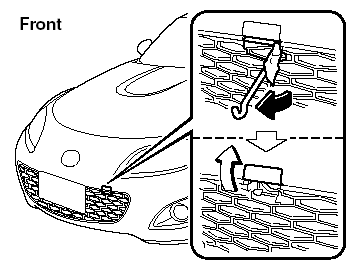
Type A
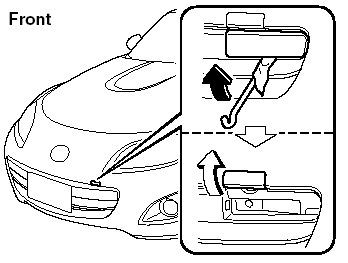
Type B
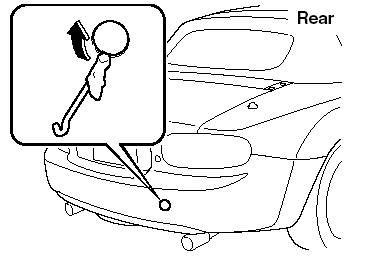
CAUTION:
 Do not use excessive force as it
Do not use excessive force as it
may damage the cap or scratch
the painted bumper surface.
 The rear bumper cover cannot be
The rear bumper cover cannot be
removed completely. Attempting
to forcefully remove the rear
bumper cover could result in it
being damaged.
NOTE:
Remove the front bumper cover completely and
store it so as not to lose it.
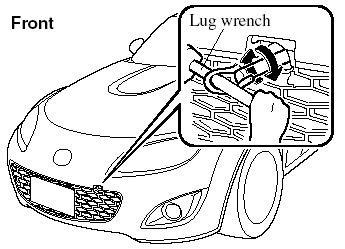
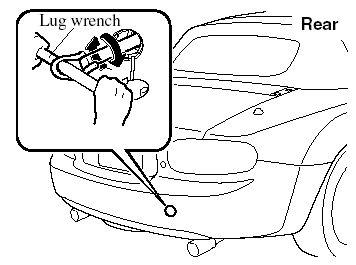
3. Securely install the tiedown eyelet using the lug wrench.
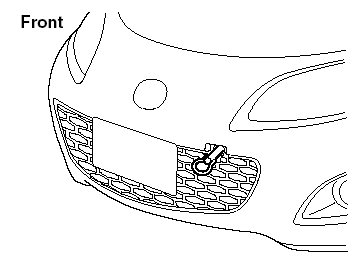
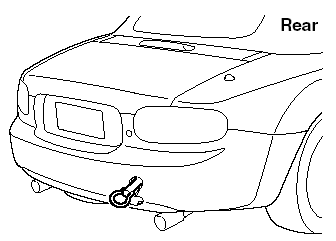
CAUTION:
 If the tiedown eyelet is not securely
If the tiedown eyelet is not securely
tightened, it may loosen or
disengage from the bumper when
tying down the vehicle. Make sure
that the tiedown eyelet is securely
tightened to the bumper.
 Front tiedown hook is designed
Front tiedown hook is designed
only for towing, and lashing at
oversea transportation. Do not use
front tiedown hook for other use
(truck/railway transportation etc).
See also:
Comfort, Functionality & Equipment - Fun to be in and Use
The new Mazda CX9 offers a long list of standard features. This includes an
all-new 3.7-litre V6 engine coupled to a 6-speed automatic transmission with
manual shift mode and Active Torque-Split a ...
Cargo & Towing
The CX-7's rear cargo area holds just under 30 cubic feet with the second-row
seats in place and 58.6 cubic feet with them down. This is a large area, but
it's also a bit high, so the depth isn't ...
Outside the United States
Government regulations in the United States require that automobiles meet
specific
emission regulations and safety standards. Therefore, vehicles built for use in
the United
States may differ fr ...


