Traction Control System (TCS)
* Some models.
The Traction Control System (TCS) enhances traction and safety by controlling engine torque and braking*.
When the TCS detects driving wheel slippage, it lowers engine torque and operates the brakes* to prevent loss of traction.
This means that on a slick surface, the engine adjusts automatically to provide optimum power to the drive wheels without causing them to spin and lose traction.
* DSC-equipped vehicles only
WARNING:
Do not rely on the traction control
system as a substitute for safe driving:
The traction control system (TCS)
cannot compensate for unsafe and
reckless driving, excessive speed,
tailgating (following another vehicle
too closely), and hydroplaning
(reduced tire friction and road
contact because of water on the road
surface). You can still have an
accident.
Use snow tires or tire chains and drive at reduced speeds when roads are covered with ice and/or snow: Driving without proper traction devices on snow and/or ice-covered roads is dangerous. The traction control system (TCS) alone cannot provide adequate traction and you could still have an accident.
NOTE:
To turn off the TCS, press the DSC OFF switch.
TCS/DSC Indicator Light

This indicator light stays on for a few seconds when the ignition switch is turned to the ON position. If the TCS or DSC is operating, the indicator light flashes.
If the light stays on, the TCS or DSC may have a malfunction and they may not operate correctly. Take your vehicle to an Authorized Mazda Dealer.
NOTE:
- In addition to the indicator light flashing, a
slight lugging sound will come from the
engine. This indicates that the TCS is
operating properly.
- On slippery surfaces, such as fresh snow, it will be impossible to achieve high rpm when the TCS is on.
Dynamic Stability Control (DSC)
* Some models.
The Dynamic Stability Control (DSC) automatically controls braking and engine torque in conjunction with systems such as ABS and TCS to help control side slip when driving on slippery surfaces, or during sudden or evasive maneuvering, enhancing vehicle safety.
Refer to ABS and TCS.
DSC operation is possible at speeds greater than20 km/h (12 mph).
WARNING:
Do not rely on the dynamic stability
control as a substitute for safe driving:
The dynamic stability control (DSC)
cannot compensate for unsafe and
reckless driving, excessive speed,
tailgating (following another vehicle
too closely), and hydroplaning
(reduced tire friction and road
contact because of water on the road
surface). You can still have an
accident.
CAUTION:
 The DSC may not operate correctly
The DSC may not operate correctly
unless the following are observed:
 Use tires of the correct size
Use tires of the correct size
specified for your Mazda on all
four wheels.
 Use tires of the same
Use tires of the same
manufacturer, brand and tread
pattern on all four wheels.
 Do not mix worn tires.
Do not mix worn tires.
 The DSC may not operate correctly
The DSC may not operate correctly
when tire chains are used or a
temporary spare tire is installed
because the tire diameter changes.
NOTE:
After turning the ignition switch to the ON
position, a clicking sound may be heard behind
the dashboard. This sound is the result of the
DSC system self-check operation and does not
indicate an abnormality.
TCS/DSC Indicator Light
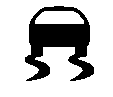
This indicator light stays on for a few seconds when the ignition switch is turned to the ON position. If the TCS or DSC is operating, the indicator light flashes.
If the light stays on, the TCS or DSC may have a malfunction and they may not operate correctly. Take your vehicle to an Authorized Mazda Dealer.
DSC OFF Indicator Light

This indicator light stays on for a few seconds when the ignition switch is turned to the ON position.
It also illuminates when the DSC OFF switch is pressed and TCS/DSC is switched off.
If the light stays on when the TCS/DSC is not switched off, take your vehicle to an Authorized Mazda Dealer. The dynamic stability control may have a malfunction.
DSC OFF Switch
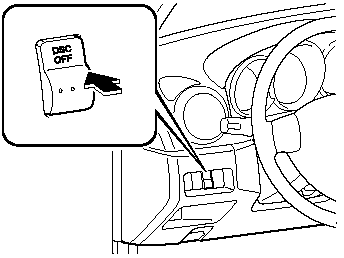
To turn off the TCS/DSC, press and hold the DSC OFF switch until the DSC OFF indicator light illuminates.
Press the switch again to turn the TCS/ DSC back on. The DSC OFF indicator light will go out.
NOTE:
- When DSC is on and you attempt to free the
vehicle when it is stuck, or drive it out of
freshly fallen snow, the TCS (part of the
DSC system) will activate. Depressing the
accelerator will not increase engine power
and freeing the vehicle may be difficult.
When this happens, turn off the TCS/DSC.
- If the TCS/DSC is off when the engine is turned off, it automatically activates when the ignition switch is turned on.
- Leaving the TCS/DSC on will provide the best stability.
See also:
Vehicle Information Labels
Vehicle Identification Number
The vehicle identification number legally
identifies your vehicle. The number is on
a plate attached to the left top side of the
dashboard. This plate can easily be ...
Ignition Switch
With advanced key
Refer to “Starting the engine”
for information on how to use the ignition
switch.
Ignition Switch Positions (Without Advanced Key)
LOCK
The steering wheel locks to protect
a ...
Under the Hood
The 2008 CX-9 is powered by a new 273-horsepower, 3.7-liter V-6 engine that
drives a six-speed automatic transmission that has a clutchless-manual mode.
Front- or all-wheel-drive versions are offe ...


