Turn and Lane-Change Signals
Turn Signal
Move the signal lever down (for a left turn) or up (for a right turn) to the stop position. The signal will self-cancel after the turn is completed.
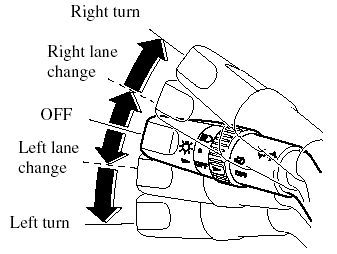
If the indicator light continues to flash after a turn, manually return the lever to its original position.
Green indicators on the dashboard show which signal is working.
Lane-change signals
Move the lever slightly toward the direction of the change ―until the indicator flashes― and hold it there. It will return to the off position when released.
NOTE:
If an indicator light stays on without flashing
or if it flashes abnormally, one of the turn
signal bulbs may be burned out.
See also:
Scheduled Maintenance (USA, Canada, and Puerto Rico)
Follow Schedule 1 if the vehicle is operated mainly where none of the
following conditions
apply.
- Repeated short-distance driving
- Driving in dusty conditions
- Driving with extended use of b ...
Powertrains for all driving experiences
The powertrains combine Mazda's typical Zoom-Zoom driving experience with
excellent environmental performance to provide exhilarating driving. They
transmit just the right amount of G force that p ...
Supplemental Restraint Systems (SRS) Precautions
The front and side supplemental restraint systems (SRS) include 6 air bags.
Please verify
the air bags equipped on your vehicle by locating the УSRS AIRBAGФ location
indicators. These indicators ar ...


