Moonroof
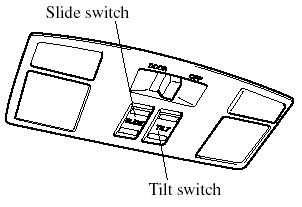
The moonroof can be opened or closed electrically only when the ignition switch is in the ON position.
WARNING:
Do not let passengers stand up or
extend part of the body through the
open moonroof while the vehicle is
moving:
Extending the head, arms, or other
parts of the body through the
moonroof is dangerous. The head or
arms could hit something while the
vehicle is moving. This could cause
serious injury or death.
Make sure the opening is clear before
closing the moonroof:
A closing moonroof is dangerous. The
hands, head, or even neck of a
person ―especially a child― could
be caught in it as it closes, causing
serious injury or even death.
NOTE:
After washing your Mazda or after it rains,
wipe the water off the moonroof before
operating it to avoid water penetration which
could cause rust and water damage to your
headliner.
Operating the Moonroof
Tilt Operation
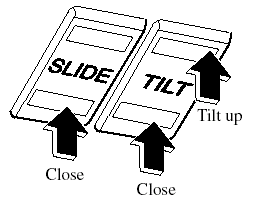
The rear of the moonroof can be tilted open to provide more ventilation.
To fully tilt automatically, momentarily press the rear of the tilt switch.
To fully close automatically, momentarily press the front of the tilt or slide switch.
To stop tilting partway, press any part of the tilt or slide switch.
Slide Operation
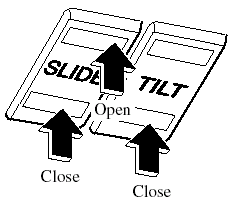
To fully open automatically, momentarily press the rear of the slide switch.
To fully close automatically, momentarily press the front of the tilt or slide switch.
To stop sliding partway, press any part of the tilt or slide switch.
Power moonroof re-set procedure
If the battery had been disconnected during vehicle maintenance or for other reasons, the moonroof may not fully open or close. The moonroof's jam-safe function does not function while the moonroof is re-setting. Carry out the following procedure to resume operation: 1. Turn the ignition switch to the ON position.
2. Press the rear of the tilt switch, to partially tilt open the rear of the moonroof.
NOTE:
If the re-set procedure is performed while the
moonroof is in the slide position (partially
open) it closes before the rear tilts opens.
3. Repeat the procedure in Step 2. The rear of the moonroof tilts open to the fully open position, then closes a little.
Engine-off Moonroof Operation
The moonroof can be operated for about 40 seconds after the ignition switch is turned from the ON position to the ACC or LOCK position with all doors closed. If any door is opened, the moonroof will be inoperable.
NOTE:
For engine-off operation of the moonroof, the
switch must be pushed firmly throughout
moonroof closure because the auto-closing
function will be inoperable.
Opening/Closing the Moonroof from Outside
The moonroof can be opened or closed from outside the vehicle after the doors and the liftgate are closed.
WARNING:
Make sure the opening is clear before
closing the moonroof:
Closing the moonroof is dangerous. A
person's hands, head, or even neck
could be caught by the moonroof and
result in serious injury or even death.
This warning applies especially to children and pets.
NOTE:
- The moonroof cannot be opened or closed
from outside the vehicle under the following
condition:
- A door or the liftgate is opened.
- The key is inserted into the ignition switch.
- (With advanced key).
The start knob is pushed into the ignition switch.
- The moonroof may not close completely.
Make sure the moonroof is closed.
If the moonroof cannot be closed completely, operate moonroof tilt/slide switch from inside the vehicle.
After closing the moonroof outside the vehicle, verify that it is completely closed.
Opening
Because nobody likes getting into a very hot car, Mazda has introduced a way to open the two front windows and the moonroof as you approach the vehicle to get the air moving before you get in.
WARNING:
Use the auto-moonroof function only
when you can see the vehicle and it is
in a secure area:
Do not let children play with your
keys. If they open the moonroof
without your knowing, the open
moonroof is an even bigger invitation
to a thief than leaving the doors
unlocked.
The moonroof can be opened for ventilating the cabin before getting in the vehicle.
With unlock button (Keyless entry system)
Press once, then press again within 1.5 seconds and hold.
After the doors and the liftgate are unlocked, the two front windows and the moonroof open as long as the unlock button is pressed.
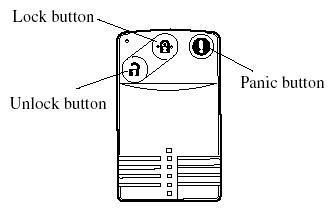
Advanced key
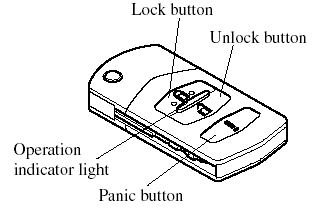
Retractable type key
To stop the windows and the moonroof from opening, release the button.
If the operation is performed from the beginning again, the windows and the moonroof open.
NOTE:
- The unlock button does not operate unless
it is pressed twice sequentially.
- The lock button cannot be used to close the moonroof.
With key
1. Insert the key in the driver's door key cylinder.
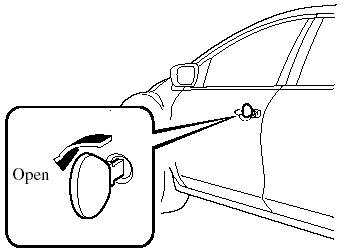
2. Turn the key toward the front and hold it. After the doors and the liftgate are unlocked, the moonroof fully opens automatically.
To stop this operation, turn the key to the center position, then turn it toward the front again.
NOTE:
The moonroof opening operation also can be
stopped by turning the key toward the back.
However, the doors and the liftgate will lock.
Closing
The moonroof can be closed in case it is left open after getting out of the vehicle.
NOTE:
(With advanced key).
If the auto-lock function has been activated, the doors and the liftgate automatically lock as you walk away from the vehicle, however, for safety reasons, the moonroof cannot be closed. When leaving the vehicle, close the moonroof using the tilt or slide switch inside the vehicle, the key, or a request switch.
With key
1. Insert the key in the driver's door key cylinder.
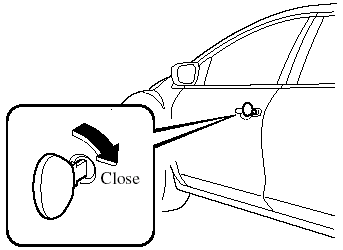
2. Turn the key toward the back and hold it. After the doors and the liftgate are locked, the moonroof closes as long as the key is turned.
With request switch on the driver's door (Advanced key)
1. If the doors and the liftgate are locked, unlock them.
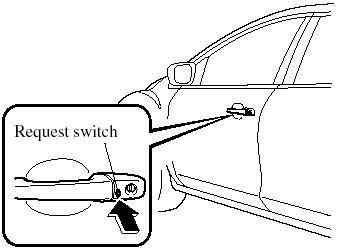
2. Press the request switch on the driver's door and hold it. After the doors and the liftgate are locked, the moonroof closes as long as the request switch is pressed.
Jam-safe Moonroof
If a person's hands, head or an object blocks the moonroof during closing operation, the moonroof will stop and open halfway.
WARNING:
Make sure nothing blocks the
moonroof just before it reaches the
fully closed position:
Blocking the moonroof just before it
reaches the closed position is
dangerous.
In this case, the jam-safe function cannot prevent the moonroof from stopping. If fingers are caught, serious injuries could occur.
NOTE:
- Depending on driving conditions, a closing
moonroof could stop and start opening
when the moonroof feels a shock that is
similar to something blocking it.
- The moonroof's jam-safe function does not function while the moonroof is initializing.
Sunshade
The sunshade can be opened and closed by hand.
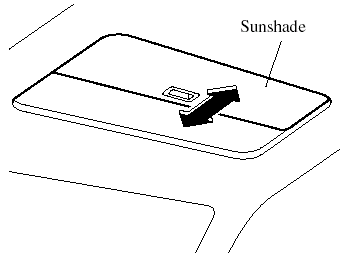
The sunshade opens automatically when the moonroof is opened, but must be closed by hand.
CAUTION:
 The sunshade does not tilt. To
The sunshade does not tilt. To
avoid damaging the sunshade, do
not push up on it.
 Do not close the sunshade while
Do not close the sunshade while
the moonroof is opening. Trying to
force the sunshade closed could
damage it.
See also:
Vehicle Overview
The Mazda3 has been a sporty alternative for compact-car buyers since it
debuted for the 2004 model year. It undergoes its first redesign for the 2010
model year and is still offered in sedan and ...
Importer/Distributor
U.S.A.
Mazda North American Operations
7755 Irvine Center Drive
Irvine, CA 92618-2922 U.S.A.
P.O. Box 19734
Irvine, CA 92623-9734 U.S.A.
TEL: 1 (800) 222-5500 (in U.S.A.)
(949) 727-1990 (outsid ...
Parking in an Emergency
The hazard warning lights should always
be used when you stop on or near a
roadway in an emergency.
The hazard warning lights warn other
drivers that your vehicle is a traffic hazard
and that the ...


