Turn and Lane-Change Signals
Turn Signal
Move the signal lever down (for a left turn) or up (for a right turn) to the stop position. The signal will self-cancel after the turn is completed.
If the indicator light continues to flash after a turn, manually return the lever to its original position.
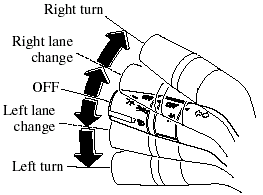
Green indicators on the dashboard show which signal is working.
Lane-change signals
Move the lever slightly toward the direction of the change ―until the indicator flashes― and hold it there. It will return to the off position when released.
NOTE:
- If an indicator light stays on without
flashing or if it flashes abnormally, one of
the turn signal bulbs may be burned out.
- A personalized function is available to change the number of flashes.Refer to Personalization Features.
- A personalized function is available to change the turn indicator sound volume.Refer to Personalization Features.
See also:
Keyless Entry System
* Some models.
This system remotely locks and unlocks
the doors and the liftgate, and opens the
trunk lid.
It can also help you signal for attention.
Press the buttons slowly and carefully.
CAUT ...
Power Steering
Power steering is only operable when the
engine is running. If the engine is off or if
the power steering system is inoperable,
you can still steer, but it requires more
physical effort.
If the s ...
CX-9 in the Market
Full-size truck-based SUVs were wildly popular in the '90s, but crossover
SUVs are (for the moment) the hot segment in the car business. The 2007 model
year saw the introduction of more than 10 ne ...


