Audio Control Switch Operation (Steering Wheel)
* Some models.
When the audio unit is turned on, operation of the audio unit from the steering wheel is possible.
For navigation system equipped vehicles, refer to the separate manual “NAVIGATION SYSTEM”.
NOTE.
Because the audio unit will be turned off under the following conditions, the switches will be inoperable.
- When the ignition switch is turned to the LOCK position.
- When the power button on the audio unit is pressed and the audio unit is turned off.
- When the CD being played is ejected and the audio unit is turned off.
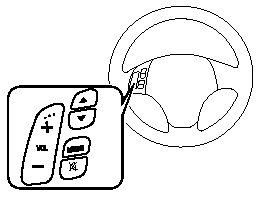
Without Bluetooth Hands-Free
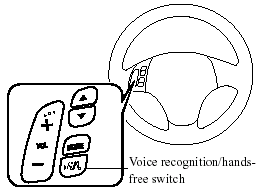
With Bluetooth Hands-Free
NOTE.
- The Voice recognition/hands-free switch is operable with the audio unit turned off.
- Mazda has installed this system to prevent distraction while driving the vehicle and using audio controls on the dashboard.
Always make safe driving your first priority.
Adjusting the Volume
To increase the volume, press the volume button (+).
To decrease the volume, press the volume button (-).
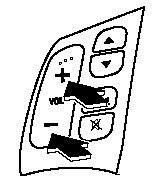
Changing the Source
Press the mode switch ( ) to change
) to change
the audio source (FM1 radio> FM2 radio>
AM radio> CD player or CD changer>
SIRIUS1> SIRIUS2> SIRIUS3> AUX>
cyclical).
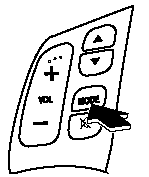
NOTE.
CD, CD changer, and SIRIUS digital satellite
radio modes cannot be selected in the
following cases:
· CD, CD changer, or SIRIUS digital satellite
radio unit is not equipped on the audio
system.
· CD has not been inserted.
Connect a portable audio unit or similar product on the market to the auxiliary jack to listen to music or audio over the vehicle's speakers. Change the audio source to AUX mode.
The audio source is changed to the AUX mode only when a commercially available portable audio unit is connected to the auxiliary jack.
Seek Switch
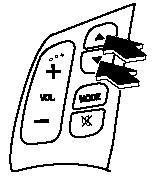
When listening to the radio or SIRIUS digital satellite radio
Press the seek switch (  ,
,
 ), the radio
), the radio
switches to the next/previous stored
station in the order that it was stored
(1 - 6).
Press the seek switch (  ,
,
 ) for about 2
) for about 2
seconds until a beep sound is heard to
seek all usable stations at a higher or
lower frequency whether programmed or
not.]
When playing a CD
Press the seek switch ( ) to skip to
) to skip to
the
next track.
Press the seek switch ( ) to repeat the
) to repeat the
current track.
Press the seek switch ( ) for about 2
) for about 2
seconds until a beep sound is heard to
advance through a track at high speed.
Press the seek switch ( ) for about 2
) for about 2
seconds until a beep sound is heard to
reverse through a track at high speed.
Mute Switch
Press the mute switch ( ) once to mute
) once to mute
audio, press it again to resume audio
output.
NOTE.
If the ignition switch is turned to the LOCK position with the audio muted, the mute will be canceled.
Therefore, when the engine is restarted, the audio is not muted. To mute the audio again, press the mute switch (
 ).
).
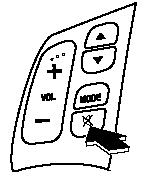
See also:
Safety
Standard safety features include six airbags, antilock brakes, traction
control and an electronic stability system. ...
How to Use This Manual
We want to help you get the most driving
pleasure from your vehicle. Your owner's
manual, when read from cover to cover,
can do that in many ways.
Illustrations complement the words of the
manual ...
Larger Dimensions, Larger Cabin
One of the big changes for the second-generation Mazda6 is that the U.S. gets
its own version that's been enlarged to meet the demands of the American market,
according to Mazda. Even though the U ...


