Turn and Lane-Change Signals
Turn Signal
Move the signal lever down (for a left turn) or up (for a right turn) to the stop position. The signal will self-cancel after the turn is completed.
If the indicator light continues to flash after a turn, manually return the lever to its original position.
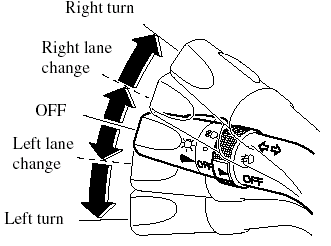
Green indicators on the dashboard show which signal is working.
Lane-change signals
Move the lever slightly toward the direction of the change ―until the indicator flashes― and hold it there. It will return to the off position when released.
NOTE:
If an indicator light stays on without flashing
or if it flashes abnormally, one of the turn
signal bulbs may be burned out.
See also:
Engine Exhaust (Carbon Monoxide)
WARNING:
Do not drive your vehicle if you smell exhaust gas inside the vehicle:
Engine exhaust gas is dangerous. This gas contains carbon monoxide (CO), which
is
colorless, odorless, and poisonou ...
Seats that fit better, provide greater support and are more functional
The raised sides on the front of the seat cushions were made 20mm larger than
on the first generation Mazda 3 to increase the leg support for a better fit.
The seat backs were also extended by 35m ...
Reporting Safety Defects (Canada)
Canadian customers who wish to report a safety-related defect to Transport
Canada, Defect
Investigations and Recalls, may telephone the toll free hotline 1-800-333-0510,
or contact
Transport Can ...


