Power Windows
The ignition switch must be in the ON position for the power windows to operate.
WARNING:
Make sure the opening is clear before
closing a window:
Closing power windows are
dangerous. A person's hands, head,
or even neck could be caught by the
window and result in serious injury
or even death.
This warning applies especially to children.
Always lock all passenger power
windows with the power window lock
switch on the driver's side while
children are in the vehicle, and never
allow children to play with power
window switches:
Leaving the power window switches
unlocked while children are in the
vehicle is dangerous. Power window
switches that are not locked with the
power window lock switch would
allow children to operate power
windows unintentionally which could
result in serious injury if a child's
hands, head or neck becomes caught
by the window.
CAUTION:
To prevent burning out the fuse and
damaging the power window system,
do not open or close more than three
windows at once.
Operating the Front Power Windows
NOTE:
- Each passenger power window can be
operated with each door switch when the
power window lock switch on the driver's
door is in the unlocked position.
- Each passenger power window can also be operated by the power window master control switches on the driver's door.
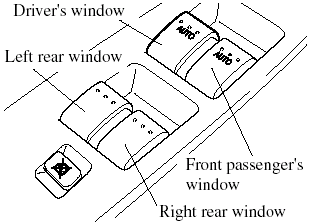
Owner master control switch
- The following functions can be performed for the front power windows using the power window master control switches on the driver's door or front passenger's door switch.
- Manual opening/closing.
- Auto-opening/closing.
- Two-step down function.
Manual opening/closing
To open a power window to the desired position, lightly hold down the switch.
To close the power window to the desired position, lightly pull up the switch.
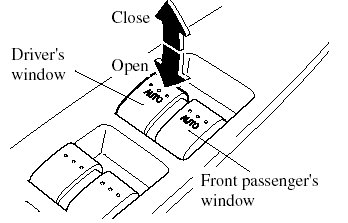
Master control switches
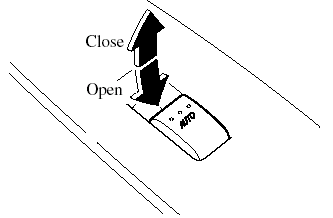
Front passenger switch
Auto-opening/closing
To fully open a power window automatically, press the switch completely down.
To fully close the power window automatically, pull the switch completely up.
To stop the power window partway, pull or press the switch in the opposite direction and then release it.
NOTE:
(POWER WINDOW RESET PROCEDURE).
If the battery was disconnected during vehicle maintenance, or for other reasons such as a switch continues to be operated after the window is fully open/close, the power windows will not fully open and close automatically.
Resetting of the automatic function can be performed using the driver's master control switch or the front passenger door switch.
The power window auto function reset procedure can be done on one or both door switches. The power window auto function will only resume on the side that has been reset.
1. Turn the ignition switch to the ON position.
2. Make sure that the power window lock switch located on the driver's door is not depressed.
3. Press the switch and fully open the power window.
4. Pull up the switch to fully close the power window and continue holding the switch for about 2 seconds after the window fully closed.
5. Repeat Steps 3-4 for each front power window.
6. Make sure that the power windows operate correctly using the door switches.
Two-step down function
With the power window completely closed, press the switch lightly and it will open and stop about 3 cm (1 in) from the top.
If you continue to press and hold the switch, the window will resume opening all the way.
NOTE:
Pressing the power window switch once when
the window is fully closed will only open it
about 3 cm (1 in) to allow convenient
ventilation of the cabin.
Canceling the two-step down function
To cancel the two-step down function for the front power windows, carry out the following procedure using the master control switches.
1. Turn the ignition switch to the ON position and complete the following procedure within 5 seconds: Press the power window switch 2 times firmly, then pull it 2 times firmly.
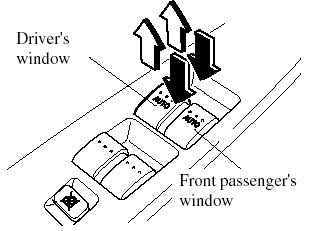
Master control switches
2. Turn the ignition switch to the LOCK position.
3. With the ignition switch in the LOCK
position, and within 40 seconds, turn
the ignition switch to the ON position
and complete the following procedure
within 5 seconds:
Press the power window switch 2 times
firmly, then pull 2 times firmly.
NOTE:
- The two-step down function cannot be
canceled if the procedure is not completed
within the specified times, or the procedure
is changed along the way. To redo the
procedure, first turn the ignition switch to
the LOCK position and proceed from the
beginning.
- If you are unable to cancel the function despite carrying out the cancellation procedure, consult an Authorized Mazda Dealer.
Restoring the two-step down function
With the two-step down function in the canceled state, repeat the previous procedure for canceling the function on each door switch and it will be restored.
NOTE:
If you are unable to restore the function despite
doing the restore procedure, consult an
Authorized Mazda Dealer.
Jam-safe window
If a person's hands, head or an object blocks the window during the manual closing operation or the auto-closing operation, the window will stop and open halfway.
WARNING:
Make sure nothing blocks the window
just before it reaches the fully closed
position or while fully holding up the
power window switch:
Blocking the power window just
before it reaches the fully closed
position or while fully holding up the
power window switch is dangerous.
In this case, the jam-safe function cannot prevent the window from stopping. If fingers are caught, serious injuries could occur.
NOTE:
- Depending on driving conditions, a closing
power window could stop and start opening
when the window feels a shock that is
similar to something blocking it.
In the event the jam-safe function activates and the power window cannot be closed automatically, pull and hold the switch fully and the window will close.
- The jam-safe window function does not operate until the system is re-initialized.
Engine-off power window operation
The power window can be operated for about 40 seconds after the ignition switch is turned from the ON position to the ACC or LOCK position with all doors closed. If either front door is opened, the power window will be inoperable.
NOTE:
- For engine-off operation of the power
window, the switch must be held up firmly
throughout window closure because the
auto-closing function will be inoperable.
- The two-step down function is inoperable during engine-off operation.
Operating the Rear Power Windows
The power windows may be operated when the power window lock switch on the driver's door is in the unlocked position.
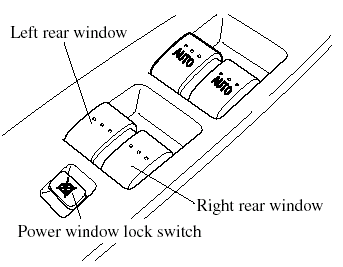
The rear power windows may be opened or closed using the power window master control switches on the driver's door.
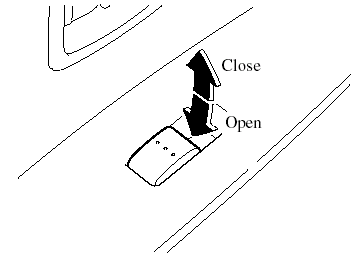
To open the power window to the desired position, hold down the switch.
To close the power window to the desired position, pull up the switch.
Engine-off power window operation
The power windows can be operated for about 40 seconds after the ignition switch is turned from the ON position to the ACC or LOCK position with all doors closed. If either front door is opened, the power windows will be inoperable.
PowerWindow Lock Switch
With the lock switch in the unlocked position, all power windows on each door can be operated.
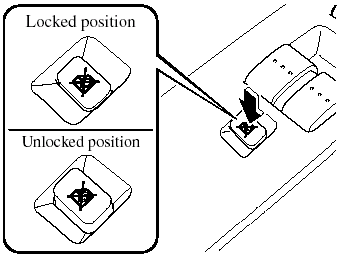
With the lock switch in the locked position, only the driver's side power window can be operated.
WARNING:
Unless a passenger needs to operate a
power window, keep the power window
lock switch in the locked position:
Unintentional power window
operation is dangerous. A person's
hands, head, or neck could be caught
by the window and result in serious
injury.
NOTE:
When the power window lock switch is in the
locked position, the light on front passenger's
power window switch turns off. The light may
be difficult to see depending on the
surrounding brightness.
Opening/Closing the Power Windows from Outside
The front power windows can be opened or closed from outside the vehicle after the doors and the liftgate are closed.
The front power windows may be operated when the power window lock switch on the driver's door is in the lock or unlocked position.
WARNING:
Make sure the opening is clear before
closing a window:
Closing power windows are
dangerous. A person's hands, head,
or even neck could be caught by the
window and result in serious injury
or even death.
This warning applies especially to children.
NOTE:
- The power windows cannot be opened or
closed from outside the vehicle under the
following condition:
- A door or the liftgate is opened.
- The key is inserted into the ignition switch.
- (With advanced key).
The start knob is in any position except LOCK.
- The power windows may not close completely. Make sure all the windows are closed.
If the power windows cannot be closed completely, operate each power window switch from inside the vehicle. After closing the windows from outside the vehicle, verify that they are completely closed.
Opening
Because nobody likes getting into a very hot car, Mazda has introduced a way to open the two front windows and the moonroof as you approach the vehicle to get the air moving before you get in.
WARNING:
Use the auto-window function only
when you can see the vehicle and it is
in a secure area:
Do not let children play with your
keys. If they open the window
without your knowing, the open
windows are an even bigger
invitation to a thief than leaving the
doors unlocked.
The windows can be opened for ventilating the cabin before getting in the vehicle.
With unlock button (Keyless entry system)
Press the unlock button on the transmitter once, then press again within 1.5 seconds and hold.
After the doors and the liftgate are unlocked, the two front windows and the moonroof open while the unlock button is pressed.
To stop the windows and the moonroof while opening, release the button.
If the operation is performed from the beginning again, the windows and the moonroof open.
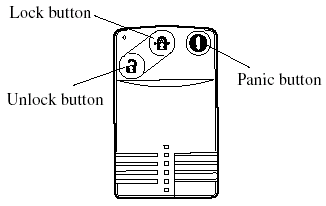
Advanced key
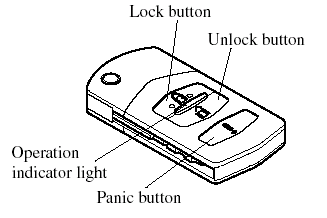
Retractable type key
NOTE:
- The unlock button does not operate unless
it is pressed twice sequentially.
- The lock button cannot be used to close the power windows.
With key
1. Insert the key in the driver's door key cylinder.
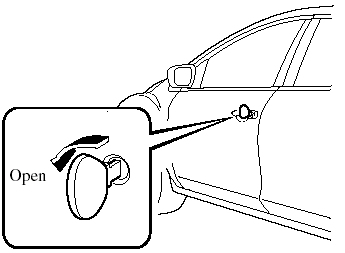
2. Turn the key toward the front and hold it. After the doors and the liftgate are unlocked, the windows fully open automatically.
To stop this operation, turn the key to the center position, then turn it toward the front again.
NOTE:
The window opening operation also can be
stopped by turning the key toward the back.
However, the doors and the liftgate will lock.
Closing
The windows can be closed in case they are left open after getting out of the vehicle.
NOTE:
(With advanced key).
If the auto-lock function has been activated, the doors and the liftgate automatically lock as you walk away from the vehicle, however, the power windows cannot be closed. When leaving the vehicle, close the windows using the power window switch inside the vehicle, the key, or a request switch.
With key
1. Insert the key in the driver's door key cylinder.
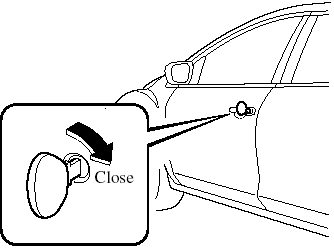
2. Turn the key toward the back and hold it. After the doors and the liftgate are locked, the windows close as long as the key is turned.
With request switch on the driver's door (Advanced key)
1. If the doors and the liftgate are locked, unlock them.
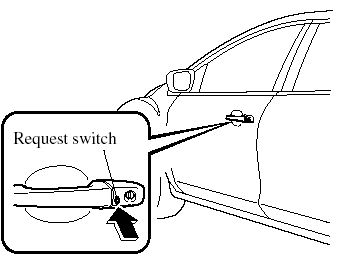
2. Press and hold the request switch on the driver's door. After the doors and the liftgate are locked, the windows close as long as the request switch is pressed.
See also:
Vent Operation
Adjusting the Vents
Directing airflow
You can direct air flow by rotating the vent.
Opening/closing vents
These vents can be opened and closed with wheel.
NOTE:
When using the air conditioner, ...
Beep Sounds
Air Bag/Front Seat Belt
Pretensioner System Warning Beep
If a malfunction is detected in both the air
bag/front seat belt pretensioner system
and the warning light, a warning beep
sound will be h ...
Meters and Gauges
(Black-out meter)
When the ignition switch is in the ON position, the dashboard gauges
illuminate.
1. Speedometer
2. Odometer, Trip Meter and Trip Meter Selector
3. Tachometer
4. Engine Coola ...


