Turn and Lane-Change Signals
Turn Signal
Move the signal lever down (for a left turn) or up (for a right turn) to the stop position. The signal will self-cancel after the turn is completed.
If the indicator light continues to flash after a turn, manually return the lever to its original position.
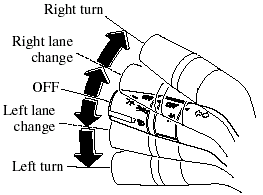
Green indicators on the dashboard show which signal is working.
Lane-change signals
Move the lever slightly toward the direction of the change ―until the indicator flashes― and hold it there. It will return to the off position when released.
NOTE:
- If an indicator light stays on without
flashing or if it flashes abnormally, one of
the turn signal bulbs may be burned out.
- A personalized function is available to change the number of flashes.Refer to Personalization Features.
- A personalized function is available to change the turn indicator sound volume.Refer to Personalization Features.
See also:
Customer Assistance (Mexico)
Your complete and permanent satisfaction is our business. We are here to
serve you. All
Authorized Mazda Dealers have the knowledge and the tools to keep your Mazda
vehicle
in top condition.
If ...
Light Bulbs
WARNING:
Do not replace the xenon fusion bulbs
yourself:
Replacing the xenon fusion bulbs
yourself is dangerous. Because the
xenon fusion bulbs require high
voltage, you could receive an ele ...
Enhanced Performance Feel
The Mazda MX-5 facelift inherits the third-generation's line-up of lively MZR
petrol engines and precise-shifting manual transmissions. Some major updates
enhance the roadster experience even furt ...


