Turn and Lane-Change Signals
Turn Signal
Move the signal lever down (for a left turn) or up (for a right turn) to the stop position. The signal will self-cancel after the turn is completed.
If the indicator light continues to flash after a turn, manually return the lever to its original position.
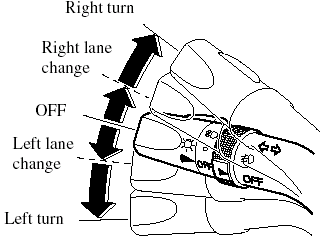
Green indicators on the dashboard show which signal is working.
Lane-change signals
Move the lever slightly toward the direction of the change ―until the indicator flashes― and hold it there. It will return to the off position when released.
NOTE:
If an indicator light stays on without flashing
or if it flashes abnormally, one of the turn
signal bulbs may be burned out.
See also:
Personalization Features
The following “Personalization Features” are possible. These settings can
only be changed by an Authorized
Mazda Dealer.
The following “Personalization Features” can be changed by customer.
...
Exterior
There is no understating the looks of the CX-7; it's a bold design statement
all around. Onlookers are confronted with a menacing face and blacked-out
grille, all pulled together by a very, very l ...
When Warning Indicator/Beep is Activated
Under the following conditions, warning beeps are heard and a
warning/indicator light in
the instrument cluster illuminates to notify the driver of improper operation of
the
advanced key to pr ...


