Operation Using Advanced Key Functions
Keyless Entry System
This system uses the more traditional key buttons to remotely lock and unlock the doors and the liftgate, and opens the power windows, and opens the power windows and the moonroof.
It can also help you signal for attention.
Press the buttons slowly and carefully.
NOTE:
- The keyless entry system is designed to
operate up to about 2.5 m (8 ft) from the
center of the vehicle, but this may vary due
to local conditions.
- The system does not operate when the ignition switch is not in the LOCK position or the start knob is pushed in.
- With the start knob installed in the LOCK position, the system is fully operational. If the ignition switch is not in the LOCK position or the start knob is pushed in, the system does not operate.
- All doors and the liftgate cannot be locked by pressing the lock button while any door or the liftgate is open. The hazard warning lights will also not flash.
- If the transmitter does not operate when pressing a button or the operational range becomes too small, the battery may be dead. To install a new battery, refer to Maintenance.
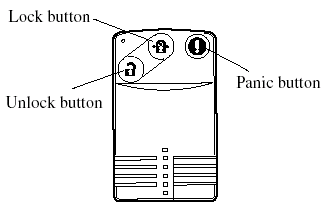
Transmitter
NOTE:
- (U.S.A.).
This device complies with Part 15 of the FCC Rules. Operation is subject to the following two conditions: (1) this device may not cause harmful interference, and (2) this device must accept any interference received, including interference that may cause undesired operation.
- (CANADA).
This device complies with RSS-210 of Industry CANADA. Operation is subject to the following two conditions: (1) this device may not cause interference, and (2) this device must accept any interference, including interference that may cause undesired operation of the device.
NOTE:
The unlock button can be used to open the
power windows and the moonroof, but the lock
button cannot be used to close the power
windows and the moonroof.
Refer to the following pages: Opening/Closing the Power Windows.
Opening/Closing the Moonroof.
The operation indicator light flashes when the buttons are pressed.
Lock button
To lock the doors and the liftgate, press the lock button. A beep sound will be heard once and the hazard warning lights will flash once.
To confirm that all doors and the liftgate have been locked, press the lock button again within 5 seconds. If they are closed and locked, the horn will sound.
NOTE:
(Without theft-deterrent system).
The hazard warning lights will flash once to indicate that all doors and the liftgate are locked.
(With theft-deterrent system).
The hazard warning lights only flash when the theft deterrent system is armed.
The hazard warning lights do not flash if the theft deterrent system is locked before being properly armed.
Refer to the theft-deterrent system.
NOTE:
- All doors and the liftgate cannot be locked
when any door or the liftgate is open.
- Confirm that all doors and the liftgate are locked visually or audibly by use of the double click.
Unlock button
To unlock the driver's door, press the unlock button. A beep will be heard twice and the hazard warning lights will flash twice.
To unlock all doors and the liftgate, press the unlock button again within 3 seconds and two more beep sounds will be heard.
NOTE:
(Without theft-deterrent system).
The hazard warning lights will flash twice to indicate that all doors and the liftgate are unlocked.
(With theft-deterrent system).
The hazard warning lights only flash when the theft deterrent system is turned off.
The hazard warning lights do not flash if the theft deterrent system is locked before being properly turned off.
Refer to the theft-deterrent system.
NOTE:
Auto re-lock function.
After unlocking with the transmitter, all doors and the liftgate will automatically lock if one of the doors or the liftgate is not opened within about 30 seconds.
Panic button
If you witness from a distance someone attempting to break into or damage your vehicle, pressing the panic button will activate the vehicle's alarm.
NOTE:
The panic button will work whether any door
or the liftgate is open or closed.
(Turning on the alarm)
Pressing the panic button for 1 second or
more will trigger the alarm for about 2
minutes and 30 seconds, and the
following will occur:
- The horn sounds intermittently.
- The hazard warning lights flash.
NOTE:
However, if the driver is too close to the
vehicle the panic button may not function.
(Turning off the alarm)
The alarm stops by pressing any button on the transmitter.
Auxiliary Key Function
Use the auxiliary key stored in the advanced key in the event of a dead transmitter battery or malfunction.
Removing the auxiliary key
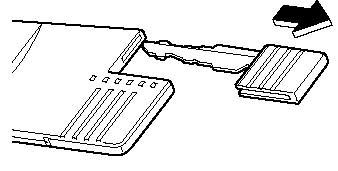
Pull out the auxiliary key from the advanced key.
Locking, unlocking the doors
The doors can be locked/unlocked using the auxiliary key, refer to Locking, Unlocking with Key.
Starting the engine
The engine can be started with the auxiliary key, refer to Ignition Switch.
See also:
Manual Type
Control Switches
Temperature control dial
This dial controls temperature. Turn it
clockwise for hot and counterclockwise
for cold.
Fan control dial
This dial allows variable fan speeds.
0 ...
Body Lubrication
All moving points of the body, such as
door and hood hinges and locks, should
be lubricated each time the engine oil is
changed. Use a nonfreezing lubricant on
locks during cold weather.
Make sur ...
A Winning Design
I'll admit that I wasn't sold on the Mazda6's new look when I first saw
photos of the car. I'd already been a fan of the first-generation's lithe shape,
considering it one of the best-looking fami ...


