Information Display
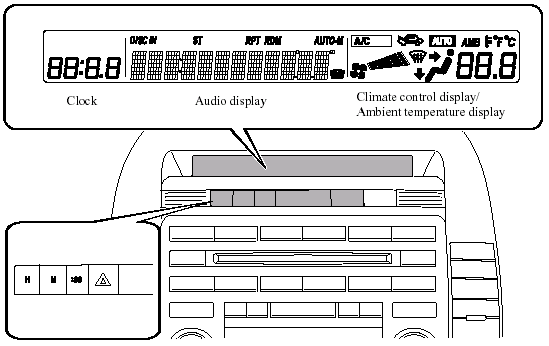
Information Display Functions
The information display has the following functions: - Clock.
- Ambient Temperature Display (Outside Temperature Display, Fully Automatic Type
Air
Conditioning System).
- Climate Control Display (Fully Automatic Type Air Conditioning System).
- Audio Display.
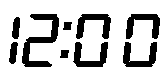
Clock
Time setting
1. Turn the ignition switch to the ACC or ON position.
2. Adjust the time using the time setting
buttons (  ,
,
 ).
).
The hours advance while the time
setting button ( ) is pressed.
) is pressed.
The minutes advance while the time
setting button ( ) is pressed.
) is pressed.
Time resetting
1. Turn the ignition switch to the ACC or ON position.
2. Press and hold the :00 button for 1.5 seconds or more. The displayed time flashes.
3. When the button is released, the time will be reset as follows:
(Example).
12:01 - 12:29→12:00.
12:30 - 12:59→1:00.
NOTE.
When the :00 button is released, the seconds will start at “00”.
Switching between 12 and 24-hour clock time
1. Turn the ignition switch to the ACC or ON position.
2. Press both time setting buttons (  ,
,
 )
)
simultaneously for 1.5 seconds or
more.
3. “12h” or “24h” is displayed.
4. The selected clock time will be displayed within three seconds.
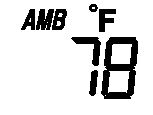
Ambient Temperature Display (Fully Automatic Type)
When the ignition switch is in the ON position, press the AMB switch to display the ambient temperature.
NOTE.
- Under the following conditions, the ambient temperature display may differ from the actual ambient temperature depending on the surroundings and vehicle conditions: - Significantly cold or hot temperatures.
- Sudden changes in ambient temperature.
- The vehicle is parked.
- l The vehicle is driven at low speeds.
- Press the AMB switch a few seconds or more to switch the display from Fahrenheit to Centigrade or vice versa.
- Press the AMB switch again to switch the display from ambient temperature to the temperature set for the air conditioner.
Climate Control Display (Fully Automatic Type)
The climate control system status is displayed. To operate the climate control system, refer to “Climate Control System”.
Audio Display
The audio system status is displayed. To operate the audio system, refer to “Audio System”.
See also:
Tires
For reasons of proper performance, safety,
and better fuel economy, always maintain
recommended tire inflation pressures and
stay within the recommended load limits
and weight distribution.
WARNI ...
Owner Maintenance Precautions
Improper or incomplete service may result in problems. This section gives
instructions only
for items that are easy to perform.
As explained in the Introduction, several procedures can be done onl ...
Environmental performance
The all-new Mazda 3 offers excellent environmental performance that conforms
to Euro Stage 5 regulations (apart from models with the 1.6-litre gasoline and
diesel engines). This was achieved thank ...


