Meters and Gauges
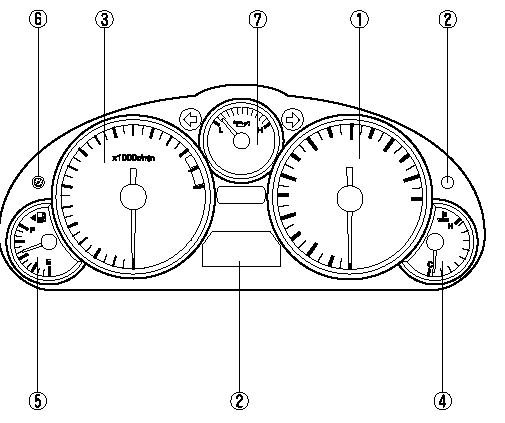
1 Speedometer.
2 Odometer, Trip Meter, Average Fuel Economy Display, Outside Temperature Display and Selector.
3 Tachometer.
4 Engine Coolant Temperature Gauge.
5 Fuel Gauge.
6 Dashboard Illumination.
7 Engine Oil Pressure Gauge.
Speedometer
The speedometer indicates the speed of the vehicle.
Odometer, Trip Meter, Average Fuel Economy Display, Outside Temperature Display and Selector
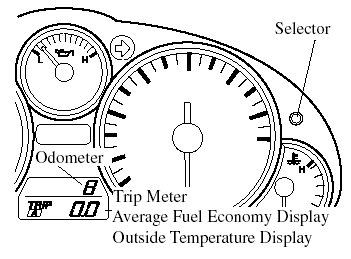
The ignition switch must be in the ON position.
Each time the selector is pressed the display switches in the order of trip meter A, trip meter B, the average fuel economy display and the outside temperature display.
Odometer
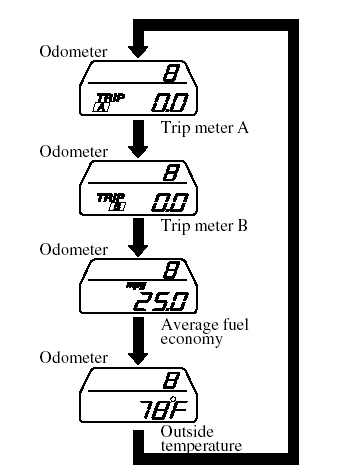
The odometer records the total distance the vehicle has been driven.
Trip meter
The trip meter can record the total distance of two trips. One is recorded in trip meter A, and the other is recorded in trip meter B.
For instance, trip meter A can record the distance from the point of origin, and trip meter B can record the distance from where the fuel tank is filled.
When trip meter A is selected, pressing the selector again within one second will change to trip meter B mode.
When trip meter A is selected, TRIPA will be displayed. When trip meter B is selected, TRIP B will be displayed.
The trip meter records the total distance the vehicle is driven until the meter is again reset. Return it to У0.0Ф by holding the selector depressed for 1 second or more. Use this meter to measure trip distances and to compute fuel consumption.
NOTE:
- Only the trip meters record tenths of
kilometers (miles).
- The trip record will be erased when: - The power supply is interrupted (blown fuse or the battery is disconnected).
- The vehicle is driven over 999.9 km (mile).
Average fuel economy display
This mode displays the average fuel economy by calculating the fuel consumption and the distance traveled since connecting the battery or resetting the data.
Average fuel economy will be calculated and displayed every minute.
To clear the data being displayed, press the selector for more than 1 second. After pressing the selector, - - - L/100 km (- - - mpg) will be displayed for about 1 minute before the fuel economy is recalculated and displayed.
Outside temperature display
This mode displays the outside temperature.
NOTE:
- (Temperature unit change function).
To change the outside temperature display from Fahrenheit (∞F) to Centigrade (∞C), press and hold the selector for several seconds while the outside temperature is displayed.
- Under the following conditions, the ambient temperature display may differ from the actual ambient temperature depending on the surroundings and vehicle conditions: - Significantly cold or hot temperatures.
- Sudden changes in ambient temperature.
- The vehicle is parked.
- The vehicle is driven at low speeds.
Tachometer
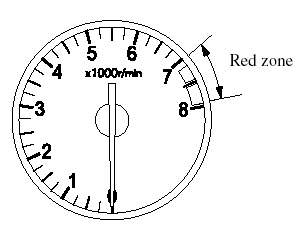
The tachometer shows engine speed in thousands of revolutions per minute (rpm).
Manual Transmission
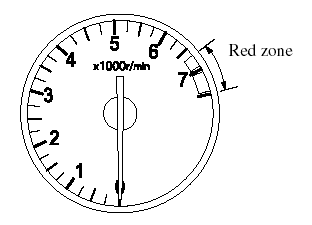
Automatic Transmission
CAUTION:
Do not run the engine with the
tachometer needle in the RED ZONE.
This may cause severe engine damage.
qEngine Coolant Temperature Gauge
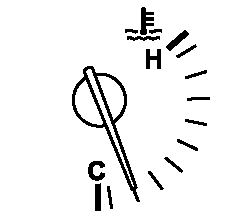
The engine coolant temperature gauge shows the temperature of the engine coolant.
If the needle is near H, it indicates overheating.
CAUTION:
Driving with an overheated engine
can cause serious engine damage.
qFuel Gauge
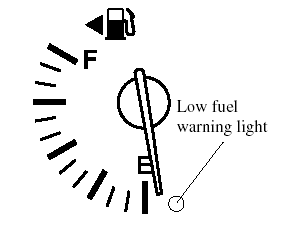
The fuel gauge shows approximately how much fuel is remaining in the tank when the ignition switch is in the ON position.
We recommend keeping the tank over 1/4 full. When the low fuel warning light illuminates or when the needle is near E, refuel as soon as possible.
NOTE:
- After refueling, it may require some time for
the needle to stabilize. In addition, the
needle may deviate while driving on a slope
or curve since the fuel moves in the tank.
- The direction of the arrow (  )
)
shows that
the fuel-filler lid is on the left side of the
vehicle.
Engine Oil Pressure Gauge
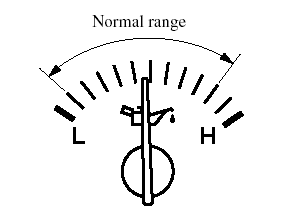
Engine oil pressure is normal when the engine oil pressure gauge needle points within the normal range.
If the needle on the gauge doesn't move after starting the engine, follow steps 1 through 3.
If the engine oil pressure gauge moves to L (low) while you are driving, drive to the side of the road and park off the right-ofway.
Set the parking brake. Then follow steps 1 through 3.
1. Turn off the engine and inspect the engine oil level. If it's low, add oil.
2. Start the engine.
3. If the needle still doesn't move, have your vehicle checked at an Authorized Mazda Dealer.
CAUTION:
Don't run the engine if the oil
pressure is low. It could result in
extensive engine damage.
Dashboard Illumination
When the exterior lights are on, rotate the knob to adjust the brightness of the dashboard lights.
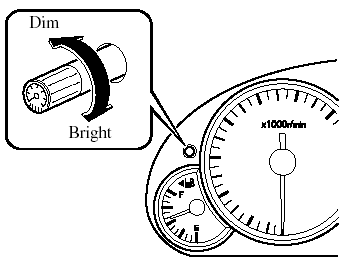
NOTE:
This symbol ( ) indicates the
) indicates the
knob to adjust
the brightness of the dashboard illumination.
See also:
Uniform Tire Quality Grading System (UTQGS)
This information relates to the tire grading system developed by the U.S.
National
Highway Traffic Safety Administration for grading tires by tread wear, traction,
and
temperature performance.
...
Going & Stopping
You wouldn't believe how many shoppers out there think a V-6 is always
superior to a four-cylinder engine, no matter what. I bet a lot of people will
discount the CX-7 because it has a four-cylind ...
Tire Labeling
Federal law requires tire manufacturers to place standardized information on
the sidewall of
all tires. This information identifies and describes the fundamental
characteristics of the tire
and ...


