Fuel-Filler Lid and Cap
WARNING:
When removing the fuel-filler cap,
loosen the cap slightly and wait for any
hissing to stop. Then remove it:
Fuel spray is dangerous. Fuel can
burn skin and eyes and cause illness
if ingested. Fuel spray is released
when there is pressure in the fuel
tank and the fuel-filler cap is
removed too quickly.
Before refueling, stop the engine, and
always keep sparks and flames away
from the filler neck:
Fuel vapor is dangerous. It could be
ignited by sparks or flames causing
serious burns and injuries.
Additionally, use of the incorrect fuelfiller cap or not using a fuel-filler cap may result in fuel leak, which could result in serious burns or death in an accident.
CAUTION:
Always use only a genuine Mazda
fuel-filler cap or an approved
equivalent, available at an
Authorized Mazda Dealer. The wrong
cap can result in a serious
malfunction of the fuel and emission
control systems. It may also cause
the check engine light in the
instrument cluster to illuminate.
Fuel-Filler Lid
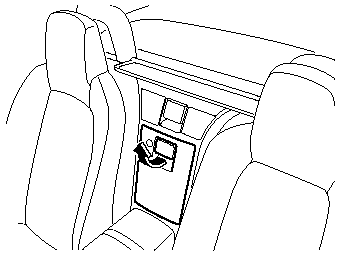
The remote fuel-filler lid release is mounted in the seat side box.
To open the seat side box, unlock it and pull the release catch.
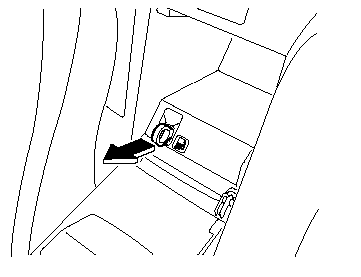
To open the fuel-filler lid, pull on the remote fuel-filler lid release.
Fuel-Filler Cap
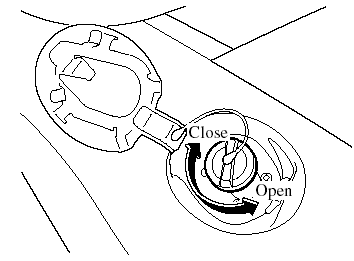
To remove the fuel-filler cap, turn it counterclockwise.
To close the fuel-filler cap, turn it clockwise until two or more click sounds are heard.
CAUTION:
Make sure the fuel-filler cap is
tightened securely. The check engine
light may illuminate when the cap is
not tightened securely. If the light
remains on (even after you have
tightened the cap securely, driven,
and restarted the engine several
times), it may indicate a different
problem. Contact an Authorized
Mazda Dealer as soon as possible.
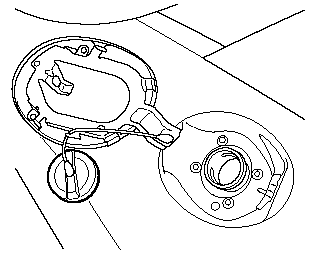
NOTE:
The removed cap can be attached to the inner
side of the lid during refueling to prevent fuel
on the cap from dripping onto the vehicle.
See also:
Uniform Tire Quality Grading System (UTQGS)
This information relates to the tire grading system developed by the U.S.
National
Highway Traffic Safety Administration for grading tires by tread wear, traction,
and
temperature performance.
...
Rear Window Defroster
The rear window defroster clears frost,
fog, and thin ice from the rear window.
The ignition switch must be in the ON
position.
Press the switch to turn on the rear
window defroster. The rear win ...
Uniform Tire Quality Grading System (UTQGS)
This information relates to the tire grading system developed by the U.S.
National
Highway Traffic Safety Administration for grading tires by tread wear, traction,
and
temperature performance.
...


