Information Display
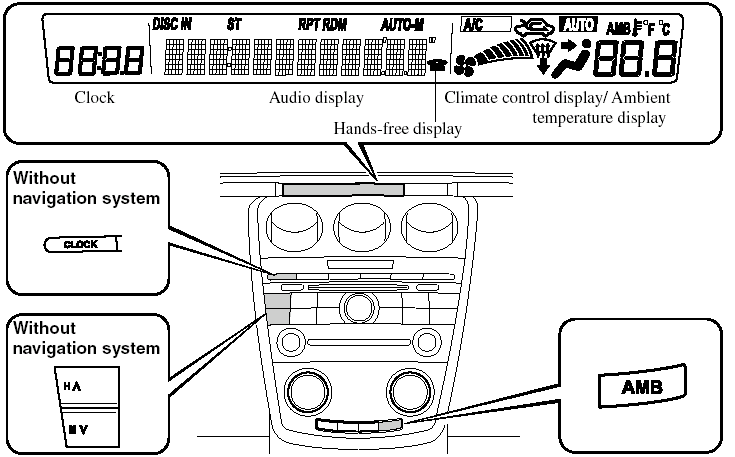
Information Display
Information Display Functions
The information display has the following functions: - Clock.
- Ambient Temperature Display (Outside Temperature Display, Fully Automatic Type).
- Climate Control Display (Fully Automatic Type).
- Audio Display.
- Bluetooth Hands-Free Displayí(Refer to “the Bluetooth Hands-Free”).
Clock
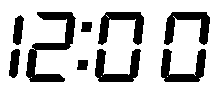
When the ignition switch is in the ACC or ON position, the time is displayed.
Without navigation system
Time setting
1. Press the CLOCK switch 1.5 seconds or more and the displayed time flashes.
2. Press the H switch to set the hour.
3. Press the M switch to set the minutes, then press the CLOCK switch.
Switching between 12 and 24-hour clock time
1. Press the audio control dial several times until 12Hr and 24Hr clock time are displayed.
2. Turn the audio control dial in either direction, select the desired clock setting, and then press the audio control dial. Press the dial while the preferred clock time is flashing.
With navigation system
Refer to the separate manual “NAVIGATION SYSTEM”.
NOTE:
Minutes and seconds are adjusted by the GPS,
however, it is necessary to adjust hours under
the following conditions:
- Driving across different time zones.
- Daylight saving time start and end.
Ambient Temperature Display (Fully Automatic Type)
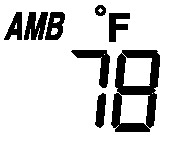
When the ignition switch is in the ON position, press the AMB switch to display the ambient temperature.
NOTE:
- Under the following conditions, the ambient
temperature display may differ from the
actual ambient temperature depending on
the surroundings and vehicle conditions:
- Significantly cold or hot temperatures.
- Sudden changes in ambient temperature.
- The vehicle is parked.
- The vehicle is driven at low speeds.
- Press the AMB switch a few seconds or more to switch the display from Fahrenheit to Centigrade or vice versa.
- (With fully automatic climate control system).
Press the AMB switch again to switch the display from ambient temperature to the temperature set for the air conditioner.
Climate Control Display
The climate control system status is displayed. To operate the climate control system, refer to “Climate Control System”.
Audio Display
The audio system status is displayed. To operate the audio system, refer to “Audio System”.
See also:
Interior Equipment (View B)
1 Audio control switch.
2 SRS air bags.
3 Cruise control switch.
4 Audio system.
5 Hazard warning flasher switch.
6 Climate control system.
7 Parking brake.
8 Seat warmer switches .
9 Power ...
Sunvisors
When you need a sunvisor, lower it for
use in front or swing it to the side.
Side Extension Sunvisors
The visor extender extends the sunvisor's
range of sun shading.
To use, pull it out.
CAU ...
Practicality
Cars almost always make you compromise somewhere, and with a small car that
can be in its practicality. The Mazda2 is no exception. I'm a bigger guy, and
while I didn't feel cramped while driving ...


