Fully Automatic Type
Climate control information is displayed on the information display.
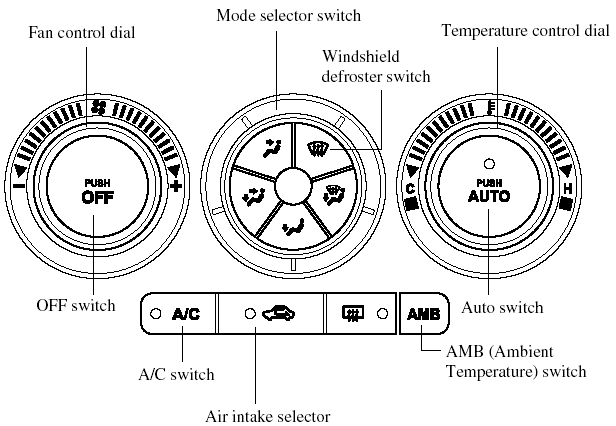
Control Switches
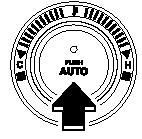
AUTO switch
By pressing the AUTO switch the
following functions will be automatically
controlled in accordance with the selected
set temperature:
- Airflow temperature.
- Amount of airflow.
- Selection of airflow mode.
- Outside/Recirculated air selection.
- Air conditioner operation.
NOTE:
AUTO switch indicator light.
- When on, it indicates AUTO operation, and the system will function automatically.
- When off, it indicates the operation of other switches such as the mode selector switch, fan control dial, A/C switch and windshield defroster switch. Other functions will continue to operate automatically.
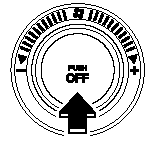
OFF switch
Pressing the OFF switch shuts off the climate control system.
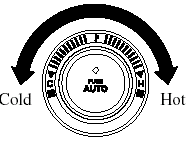
Temperature control dial
This dial controls temperature.Turn it clockwise for hot and counterclockwise for cold.
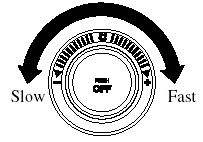
Fan control dial
The fan has seven speeds. The selected speed will be displayed.
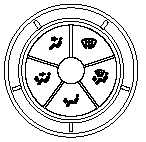
Mode selector switch
The desired airflow mode can be selected.
NOTE:
With the airflow mode set to 
position and
the temperature control dial set at a medium
temperature, heated air is directed to the feet
and a comparably lower air temperature will
flow through the central, left and right vents.
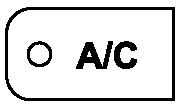
A/C switch
Pressing the A/C switch while the AUTO switch is turned on will turn off the air conditioning (cooling/dehumidifying functions). The air conditioning can be turned on and off by pressing the A/C switch while the fan control dial is on.
NOTE:
The air conditioner may not function when the
outside temperature approaches 0 °C (32 °F).
(Indicator remains on even when system is off.)
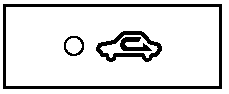
Air intake selector
Outside or recirculated air positions can be selected. Press the switch to select outside/recirculated air positions.
Recirculated air position (indicator light illuminated)
Use this position when going through tunnels, driving in congested traffic (high engine exhaust areas), high ambient humidity conditions, or when quick cooling is desired.
Outside air position (indicator light turned off)
Use this position for normal conditions and defogging.
WARNING:
Do not use the  position in cold
position in cold
or
rainy weather:
Using the  position in cold or
position in cold or
rainy weather is dangerous as it will
cause the windows to fog up. Your
vision will be hampered, which could
lead to a serious accident.
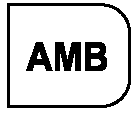
AMB (Ambient Temperature) switch
Press the AMB switch to display the ambient temperature.
NOTE:
- The displayed ambient temperature may
vary from the actual ambient temperature
depending on the surrounding area and
vehicle conditions.
- Press the AMB switch again to switch the display from ambient temperature to the temperature set for the air conditioner.
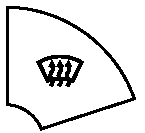
Windshield defroster switch
Press the switch to defrost the windshield and front door windows.
Operation of Automatic Air Conditioning
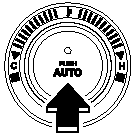
1. Press the AUTO switch. Selection of the airflow mode, air intake selector and amount of airflow will be automatically controlled.
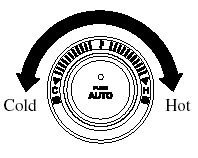
2. Use the temperature control dial to select a desired temperature.
To turn off the system, press the OFF switch.
NOTE:
- Setting the temperature to maximum high
or low will not provide the desired
temperature at a faster rate.
- When selecting heat, the system will restrict airflow until it has warmed to prevent cold air from blowing out of the vents.
Windshield Defrosting and Defogging
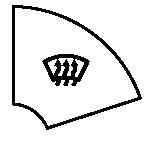
Press the windshield defroster switch.
In this position, the outside air position is automatically selected, and the air conditioner automatically turns on. The air conditioner will directly dehumidify the air to the front windshield and side windows. Airflow amount will be increased.
WARNING:
Set the temperature control to the hot
or warm position when defogging (
position):
Using the  position with the
position with the
temperature control set to the cold
position is dangerous as it will cause
the outside of the windshield to fog
up. Your vision will be hampered,
which could lead to a serious
accident.
NOTE:
Use the temperature control dial to increase
the air flow temperature and defog the
windshield more quickly.
Sunlight/Temperature Sensor
The fully automatic air conditioner function measures inside and outside temperatures, and sunlight. It then sets temperatures inside the passenger compartment accordingly.
CAUTION:
Do not obstruct either sensor,
otherwise the automatic air
conditioner will not operate properly.
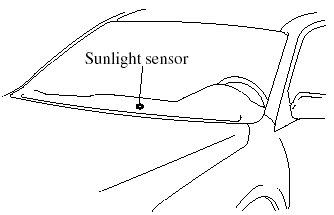
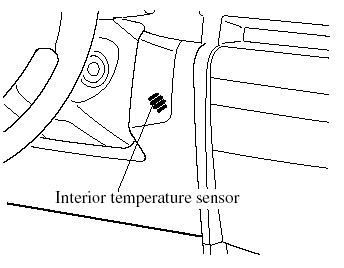
See also:
Customer Assistance (Canada)
Satisfaction Review Process
Your complete and permanent satisfaction is of primary concern to Mazda. All
Authorized
Mazda Dealers have both the knowledge and tools to keep your Mazda in top
cond ...
Importer/Distributor
U.S.A.
Mazda North American Operations.
7755 Irvine Center Drive.
Irvine, CA 92618-2922 U.S.A.
P.O. Box 19734.
Irvine, CA 92623-9734 U.S.A.
TEL: 1 (800) 222-5500 (in U.S.A.).
(949) 727-1990 (ou ...
Interior Design
The facelift interior has undergone a further refinement in materials for a
higher quality feel. These include new chrome detailing with piano-black
panelling, and chrome plating is newly added to ...


